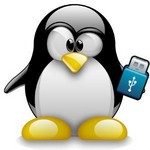Est-ce un disque dur (mécanique, avec plateaux) ou un SSD (RAM) ?
$ cat /sys/block/sda/queue/rotational
1 (0 = SSD 1 = HardDrive)
Quelle est la vitesse / santé de notre disque dur / ssd ?
$ sudo apt install --no-install-recommends smartmontools
Lecture des listes de paquets… Fait
Construction de l’arbre des dépendances… Fait
Lecture des informations d’état… Fait
Les NOUVEAUX paquets suivants seront installés :
smartmontools
0 mis à jour, 1 nouvellement installés, 0 à enlever et 0 non mis à jour.
Il est nécessaire de prendre 583 ko dans les archives.
Après cette opération, 1 980 ko d’espace disque supplémentaires seront utilisés.
Réception de :1 http://fr.archive.ubuntu.com/ubuntu jammy-updates/main amd64 smartmontools
$ sudo smartctl -a /dev/sda
smartctl 7.2 2020-12-30 r5155 [x86_64-linux-6.5.0-28-generic] (local build)
Copyright (C) 2002-20, Bruce Allen, Christian Franke, www.smartmontools.org
=== START OF INFORMATION SECTION ===
Model Family: Western Digital Caviar Blue Serial ATA
Device Model: WDC WD2500AAJS-75M0A0
Serial Number: WD-WMAV2JM89532
LU WWN Device Id: 5 0014ee 0ad7e2289
Firmware Version: 02.03E02
User Capacity: 250 000 000 000 bytes [250 GB]
Sector Size: 512 bytes logical/physical
Rotation Rate: 5400 rpm
Form Factor: 2.5 inches
Device is: In smartctl database [for details use: -P show]
ATA Version is: ACS-2 (minor revision not indicated)
SATA Version is: SATA 3.0, 6.0 Gb/s (current: 6.0 Gb/s)
Local Time is: Sat Jun 1 23:17:39 2024 CEST
SMART support is: Available – device has SMART capability.
SMART support is: Enabled
=== START OF READ SMART DATA SECTION ===
SMART overall-health self-assessment test result: PASSED
General SMART Values:
Offline data collection status: (0x84) Offline data collection activity
was suspended by an interrupting command from host.
Auto Offline Data Collection: Enabled.
Self-test execution status: ( 0) The previous self-test routine completed
without error or no self-test has ever
been run.
Total time to complete Offline
data collection: ( 5460) seconds.
Offline data collection
capabilities: (0x7b) SMART execute Offline immediate.
Auto Offline data collection on/off support.
Suspend Offline collection upon new
command.
Offline surface scan supported.
Self-test supported.
Conveyance Self-test supported.
Selective Self-test supported.
SMART capabilities: (0x0003) Saves SMART data before entering
power-saving mode.
Supports SMART auto save timer.
Error logging capability: (0x01) Error logging supported.
General Purpose Logging supported.
Short self-test routine
recommended polling time: ( 2) minutes.
Extended self-test routine
recommended polling time: ( 67) minutes.
Conveyance self-test routine
recommended polling time: ( 5) minutes.
SCT capabilities: (0x3037) SCT Status supported.
SCT Feature Control supported.
SCT Data Table supported.
SMART Attributes Data Structure revision number: 16
Vendor Specific SMART Attributes with Thresholds:
ID# ATTRIBUTE_NAME FLAG VALUE WORST THRESH TYPE UPDATED WHEN_FAILED RAW_VALUE
1 Raw_Read_Error_Rate 0x002f 200 200 051 Pre-fail Always – 3
3 Spin_Up_Time 0x0027 138 136 021 Pre-fail Always – 4091
4 Start_Stop_Count 0x0032 099 099 000 Old_age Always – 1118
5 Reallocated_Sector_Ct 0x0033 200 200 140 Pre-fail Always – 0
7 Seek_Error_Rate 0x002e 200 200 000 Old_age Always – 0
9 Power_On_Hours 0x0032 071 071 000 Old_age Always – 21262
10 Spin_Retry_Count 0x0032 100 100 000 Old_age Always – 0
11 Calibration_Retry_Count 0x0032 100 100 000 Old_age Always – 0
12 Power_Cycle_Count 0x0032 099 099 000 Old_age Always – 1099
192 Power-Off_Retract_Count 0x0032 200 200 000 Old_age Always – 164
193 Load_Cycle_Count 0x0032 200 200 000 Old_age Always – 1118
194 Temperature_Celsius 0x0022 110 096 000 Old_age Always – 33
196 Reallocated_Event_Count 0x0032 200 200 000 Old_age Always – 0
197 Current_Pending_Sector 0x0032 200 200 000 Old_age Always – 0
198 Offline_Uncorrectable 0x0030 200 200 000 Old_age Offline – 0
199 UDMA_CRC_Error_Count 0x0032 200 200 000 Old_age Always – 0
200 Multi_Zone_Error_Rate 0x0008 200 200 000 Old_age Offline – 0
240 Head_Flying_Hours 0x0032 074 074 000 Old_age Always – 19522
241 Total_LBAs_Written 0x0032 200 200 000 Old_age Always – 9120995264
242 Total_LBAs_Read 0x0032 200 200 000 Old_age Always – 8857864276
SMART Error Log Version: 1
No Errors Logged
SMART Self-test log structure revision number 1
Num Test_Description Status Remaining LifeTime(hours) LBA_of_first_error
1 Short offline Completed without error 00% 14170 –
2 Extended offline Aborted by host 90% 14170 –
3 Short offline Interrupted (host reset) 80% 13597 –
4 Short offline Completed without error 00% 60 –
5 Short offline Completed without error 00% 42 –
6 Short offline Aborted by host 90% 41 –
7 Short offline Completed without error 00% 20 –
8 Short offline Completed without error 00% 0 –
SMART Selective self-test log data structure revision number 1
SPAN MIN_LBA MAX_LBA CURRENT_TEST_STATUS
1 0 0 Not_testing
2 0 0 Not_testing
3 0 0 Not_testing
4 0 0 Not_testing
5 0 0 Not_testing
Selective self-test flags (0x0):
After scanning selected spans, do NOT read-scan remainder of disk.
If Selective self-test is pending on power-up, resume after 0 minute delay.
=== START OF INFORMATION SECTION ===
Model Family: Western Digital Blue Mobile
Device Model: WDC WD5000LPVX-60V0TT0
Serial Number: WD-WXJ1E5564XCF
LU WWN Device Id: 5 0014ee 606116463
Firmware Version: 01.01A01
User Capacity: 500 107 862 016 bytes [500 GB]
Sector Sizes: 512 bytes logical, 4096 bytes physical
Rotation Rate: 5400 rpm
Form Factor: 2.5 inches
Device is: In smartctl database [for details use: -P show]
ATA Version is: ACS-2 (minor revision not indicated)
SATA Version is: SATA 3.0, 6.0 Gb/s (current: 6.0 Gb/s)
Local Time is: Sat Jun 1 23:17:39 2024 CEST
SMART support is: Available – device has SMART capability.
SMART support is: Enabled
=== START OF READ SMART DATA SECTION ===
SMART overall-health self-assessment test result: PASSED
General SMART Values:
Offline data collection status: (0x00) Offline data collection activity
was never started.
Auto Offline Data Collection: Disabled.
Self-test execution status: ( 33) The self-test routine was interrupted
by the host with a hard or soft reset.
Total time to complete Offline
data collection: ( 9480) seconds.
Offline data collection
capabilities: (0x51) SMART execute Offline immediate.
No Auto Offline data collection support.
Suspend Offline collection upon new
command.
No Offline surface scan supported.
Self-test supported.
No Conveyance Self-test supported.
Selective Self-test supported.
SMART capabilities: (0x0003) Saves SMART data before entering
power-saving mode.
Supports SMART auto save timer.
Error logging capability: (0x01) Error logging supported.
General Purpose Logging supported.
Short self-test routine
recommended polling time: ( 2) minutes.
Extended self-test routine
recommended polling time: ( 108) minutes.
SCT capabilities: (0x703d) SCT Status supported.
SCT Error Recovery Control supported.
SCT Feature Control supported.
SCT Data Table supported.
SMART Attributes Data Structure revision number: 16
Vendor Specific SMART Attributes with Thresholds:
ID# ATTRIBUTE_NAME FLAG VALUE WORST THRESH TYPE UPDATED WHEN_FAILED RAW_VALUE
1 Raw_Read_Error_Rate 0x002f 200 200 051 Pre-fail Always – 0
3 Spin_Up_Time 0x0027 154 148 021 Pre-fail Always – 1275
4 Start_Stop_Count 0x0032 062 062 000 Old_age Always – 38345
5 Reallocated_Sector_Ct 0x0033 200 200 140 Pre-fail Always – 0
7 Seek_Error_Rate 0x002f 200 200 051 Pre-fail Always – 0
9 Power_On_Hours 0x0032 092 092 000 Old_age Always – 6237
10 Spin_Retry_Count 0x0033 100 100 051 Pre-fail Always – 0
11 Calibration_Retry_Count 0x0032 100 100 000 Old_age Always – 0
12 Power_Cycle_Count 0x0032 099 099 000 Old_age Always – 1482
183 Runtime_Bad_Block 0x0032 100 100 000 Old_age Always – 0
184 End-to-End_Error 0x0033 100 100 097 Pre-fail Always – 0
187 Reported_Uncorrect 0x0032 100 100 000 Old_age Always – 0
188 Command_Timeout 0x0032 100 100 000 Old_age Always – 0
190 Airflow_Temperature_Cel 0x0022 066 054 040 Old_age Always – 34 (Min/Max 34/35)
191 G-Sense_Error_Rate 0x0032 001 001 000 Old_age Always – 159
192 Power-Off_Retract_Count 0x0032 200 200 000 Old_age Always – 55
193 Load_Cycle_Count 0x0032 120 120 000 Old_age Always – 241310
194 Temperature_Celsius 0x0022 109 097 000 Old_age Always – 34
196 Reallocated_Event_Count 0x0032 200 200 000 Old_age Always – 0
197 Current_Pending_Sector 0x0032 200 200 000 Old_age Always – 0
198 Offline_Uncorrectable 0x0030 100 253 000 Old_age Offline – 0
199 UDMA_CRC_Error_Count 0x0032 200 200 000 Old_age Always – 0
200 Multi_Zone_Error_Rate 0x0009 100 253 051 Pre-fail Offline – 0
SMART Error Log Version: 1
No Errors Logged
SMART Self-test log structure revision number 1
Num Test_Description Status Remaining LifeTime(hours) LBA_of_first_error
1 Short offline Interrupted (host reset) 10% 55 –
2 Short offline Completed without error 00% 30 –
3 Short offline Completed without error 00% 23 –
4 Short offline Completed without error 00% 16 –
5 Short offline Completed without error 00% 8 –
SMART Selective self-test log data structure revision number 1
SPAN MIN_LBA MAX_LBA CURRENT_TEST_STATUS
1 0 0 Not_testing
2 0 0 Not_testing
3 0 0 Not_testing
4 0 0 Not_testing
5 0 0 Not_testing
Selective self-test flags (0x0):
After scanning selected spans, do NOT read-scan remainder of disk.
If Selective self-test is pending on power-up, resume after 0 minute delay.
$ sudo smartctl -t short /dev/sda
smartctl 7.2 2020-12-30 r5155 [x86_64-linux-6.5.0-28-generic] (local build)
Copyright (C) 2002-20, Bruce Allen, Christian Franke, www.smartmontools.org
=== START OF OFFLINE IMMEDIATE AND SELF-TEST SECTION ===
Sending command: “Execute SMART Short self-test routine immediately in off-line mode”.
Drive command “Execute SMART Short self-test routine immediately in off-line mode” successful.
Testing has begun.
Please wait 2 minutes for test to complete.
Test will complete after Tue Apr 23 22:52:23 2024 CEST
Use smartctl -X to abort test.
navarro@navarro-OptiPlex-380:~$ date
mar. 23 avril 2024 22:52:35 CEST
Référence : lecrabeinfo.net/verifier-etat-de-sante-tester-secteurs-defectueux-disque-dur-ssd-sur-linux.html#methode-n01-avec-smartctl