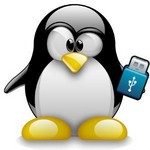Step 1: Stop all relevant services and the OTRS Daemon
Please make sure there are no more running services or cron jobs that try to access OTRS. This will depend on your service configuration :
root> /etc/init.d/cron stop
root> /etc/init.d/postfix stop
root> /etc/init.d/apache stop
Stop OTRS cron jobs and the daemon (in this order):
root> sudo -u otrs /opt/otrs/bin/otrs.Console.pl Maint::Daemon::Summary
root> sudo -u otrs /opt/otrs/bin/otrs.Console.pl Maint::Daemon::List
root> sudo -u otrs /opt/otrs/bin/Cron.sh stop
root> sudo -u otrs /opt/otrs/bin/otrs.Daemon.pl stop
Step 2: Update installed packages
EN profiter pour faire toutes les mises à jour système :
# apt-get update && apt-get upgrade
You can use the command below to update all installed packages. This works for all packages that are available from online repositories. You can update other packages later via the package manager (this requires a running OTRS Daemon).
# sudo -u otrs /opt/otrs/bin/otrs.Console.pl Admin::Package::UpgradeAll
There are no installed packages
Step 3: Restart your services
This will depend on your service configuration, here is an example:
root> /etc/init.d/apache start
root> /etc/init.d/postfix start
root> /etc/init.d/cron start
Step 4: Start the OTRS Daemon and cron job
The OTRS Daemon is responsible for handling any asynchronous and recurring tasks in OTRS. The daemon and its keepalive cron job must be started as the otrs user.
# sudo -u otrs /opt/otrs/bin/otrs.Daemon.pl start
# sudo -u otrs /opt/otrs/bin otrs> bin/Cron.sh start