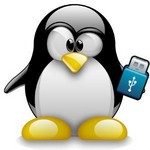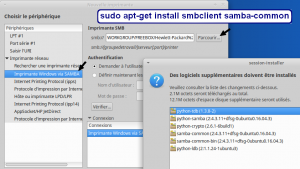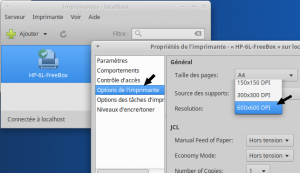Si Linux ne détecte pas votre scanner ou imprimante multi-fonction :
– imprimante réseau non trouvée via SAMBA
– Simple Scan ne trouve pas de scanner
Solution 0 ! Brancher l’imprimante directement en USB !!!
Solution 1 :
$ sudo dpkg -l | grep -i printer pour voir quel prog est installé ? optionnel
$ sudo apt-get install hplip*
$ sudo apt-get install printer-driver-* INSTALLE TOUS LES DRIVERS !!!
Solution 2
$ sudo apt-get install samba smbclient* (pour la recherche via Samba)
$ sudo apt-get install python3-smbc (sinon $ sudo apt-cache search python | grep smb)
et relancer imprimantes > Rechercher imprimantes et/ou simple scan
NB: Xubuntu 16.04 installe tous les pilotes manquants lors de la recherche via Samba !
Solution 3:
Télécharger le pilote / driver LINUX : http://www.openprinting.org/drivers
Solution 4:
Pour les scanners, quelle soit leur marque, installer SIMPLE SCAN + XSANE
$ sudo apt-get install simple-scan* xsane*