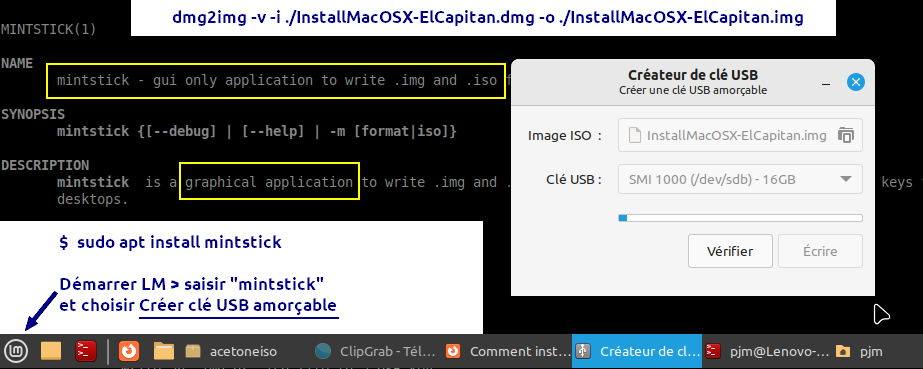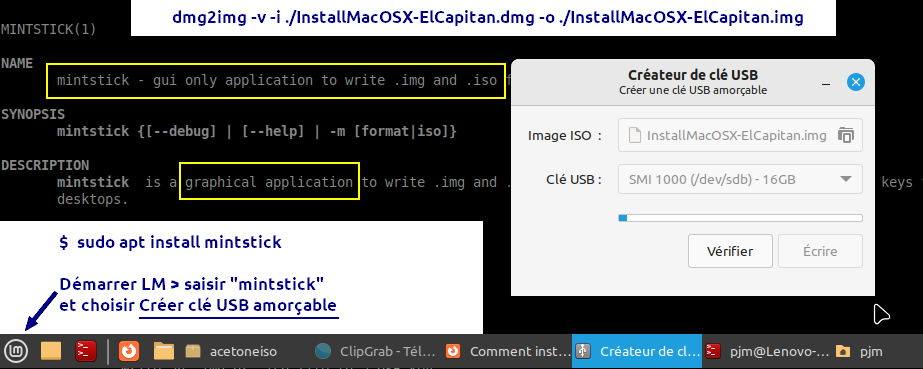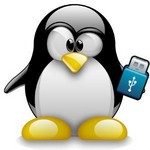| ASSET | OS | ARCH | |
|---|
| Etcher for Windows (x86|x64) (Installer) | Windows | x86|x64 | Download |
| Etcher for Windows (x86|x64) (Portable) | Windows | x86|x64 | Download |
| Etcher for Windows (Legacy 32 bit) (x86|x64) (Portable) | Windows | x86|x64 | Download |
| Etcher for macOS | macOS | x64 | Download |
| Etcher for Linux (64-bit) (AppImage) | Linux | x64 | Download |
| Etcher for Linux (Legacy 32 bit) (AppImage) | Linux | x86 | Download |
Lien direct vers ETCHER selon votre OS
- Dans un terminal, chmod +x sur le programme ETCHER
- Double-clic sur l’icône du programme ETCHER… Choisir le fichier .dmg > Clé USB
- Convertir le fichier .dmg en fichier .img avec dmg2img
dmg2img -v -i ./InstallMacOSX-ElCapitan.dmg -o ./InstallMacOSX-ElCapitan.img
sudo apt install mintstick
- Ouvrir le programme “mintstick” = “Créateur de clé USB amorçable”
Ce programme copie les fichiers .img et .iso (pas .dmg)