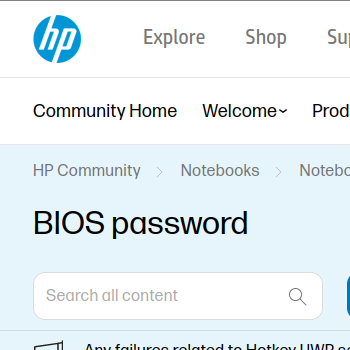Les ordinateurs HP portables 6930p avaient un password dans le BIOS
→ Or, le param. actuel du BIOS empêche installation de Linux
→ Il faut effacer ce password pour remettre les param. Usine et autoriser Boot USB Keys / DVD
- https://www.dropbox.com/sh/zu4kdgxm052l87d/AAAMi-kfX4AVH8oTCbsOM4X9a?dl=0
- Menu Download > Direct download …
- Conserver le tout dans un dossier sur HD “HP BIOS Password Reset HPBR”
– Insert clean USB flash drive.
– run USB Image tool software (fichier .exe téléchargé)
– Clic on the flash drive then click on RESTORE.
– After restore, remove flash drive.
– Insert flash drive into locked laptop and boot.”If HDD is installed remove before booting.”
– At C:\OUTPUT> type CD.. “Then hit enter”
– At C:\> Type HPBR “Then hit enter”
First thing is to save your settings :
– Select #3 re-program.
– Press “S” to save system information.
– Type HPBR and hit enter.
– Select 1 “FIRST RUN”
– Select HP Computer model : 3 HP 6930p
Entrer dans le BIOS avec F10 et remettre les param usine + changer ordre Boot