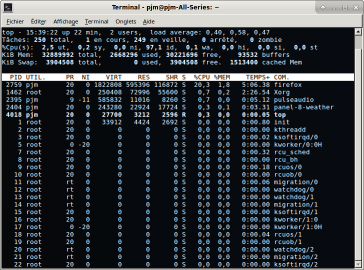- Sur Linux Mint :
Lorsqu’on tape $ top on peut observer les processus et leurs impacts …update-apt-xapi est très présent (recherche permanente de MaJ) !!!
Solution : You can disable the periodic updates by adding this line:
APT::Periodic::Enable "0";
to a file called /etc/apt/apt.conf.d/99periodic-disable (I picked that name. You can change it, as long as you keep the 99 in front, if you don’t like it).
Super ! c’est instantané lorsqu’on a ouvert 2 terminaux (dont un qui montre ‘top’)
2. Empêcher Teamviwer de tourner en permanence :
Commandes pour gérer le daemon: (disable & enable)
teamviewer --daemon status show current status of the TeamViewer daemon teamviewer --daemon start start TeamViewer daemon teamviewer --daemon stop stop TeamViewer daemon teamviewer --daemon restart stop/start TeamViewer daemon teamviewer --daemon disable disable TeamViewer daemon - don't start daemon on system startup teamviewer --daemon enable enable TeamViewer daemon - start daemon on system startup (default) teamviewer --help
Et voir et tester aussi l’excellent article https://doc.ubuntu-fr.org/optimisation