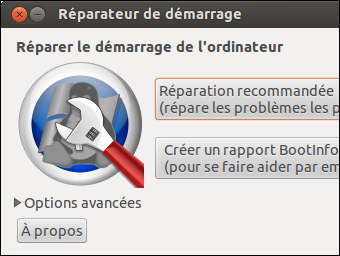Solution 1 VERIFIER L ORDRE BOOT dans le BIOS !!!
Solution 2 Resume de cet article dans boot-repair PJM.txt sur cle USB Ventoy ou cle BIOS
NB : La réparation d’un système lui-même est impossible / refusé :
: Lancer boot-repair à partir d’un boot linux (session Live) sur clé USB ou CD
1. Graver un CD avec le .ISO (32b)
Télécharger le fichier .ISO (OS Linux avec Boot-Repair), graver avec Brasero (Linux) ou Rufus (Win) et booter :
sur : https://help.ubuntu.com/community/Boot-Repair
ou https://sourceforge.net/projects/boot-repair-cd/files/
2. Créer une clé USB bootable
Faire une clé avec 2 partitions “Live 32bits” et “Live 64 bits” qui répareront TOUS les O.S. de vos ordinateurs : Linux et Windows ! Clé à créer avec le .ISO et UnetBootin
http://sourceforge.net/p/boot-repair-cd/home/Home
Doc officielle : Boot-Repair-Disk, LE disque de réparation du démarrage
Voici LE disque de réparation à garder près de votre ordinateur !
- démarre automatiquement Boot-Repair au démarrage
- contient aussi les logiciels OS-Uninstaller et Boot-Info
- répare aussi bien les PCs récents (UEFI) que les PCs anciens.
COMMENT OBTENIR ET UTILISER LE DISQUE:
(1) TELECHARGER BOOT-REPAIR-DISK,
(2) Puis le graver sur un liveUSB via Rufus ou Unetbootin. (pas sur CD/DVD si votre PC était livré avec Windows8/10 et/ou démarre en mode UEFI)
(3) Insérer Boot-Repair-Disk et redémarrer le PC,
(4) Choisir “Français”,
(5) Connecter internet si possible
(6) Cliquer “Réparation recommandée”
(7) Redémarrer le pc –> solutionne la majorité des problèmes de boot / GRUB
3. A partir d’un DVD ou Clé Linux “Live”
- Boot à partir d’une version Linux LIVE > Choisir “Essayer Ubuntu”
- installer boot-repair avec les commandes ci-dessous :
sudo add-apt-repository -y ppa:yannubuntu/boot-repair sudo apt-get update sudo apt-get install -y boot-repair && boot-repair
En 1 seule ligne :
sudo add-apt-repository -y ppa:yannubuntu/boot-repair && sudo apt update && sudo apt install -y boot-repair ; boot-repair
NB : Il faut être connecté à internet pour passer ces 3 commandes / télécharger les programmes !
Si on a un blocage sur une ligne pendant la phase UPDATE :
1) Editer /etc/apt/sources.list et placer un ‘#’ devant la ligne en cause.
2) Relancer la commande UPDATE pour voir si l’opération est toujours bloquée … ?
4. A partir d’une Clé “Linux Installé”
Comme ma clé “magique” qui contient un Ubuntu installé en mode autonome !
Attention : Si la cle contient Linux32 on ne peut réparer que des systemes 32 bits
Utiliser cle avec Linux64 ou DVD sinon cf plus haut
Etapes en images :
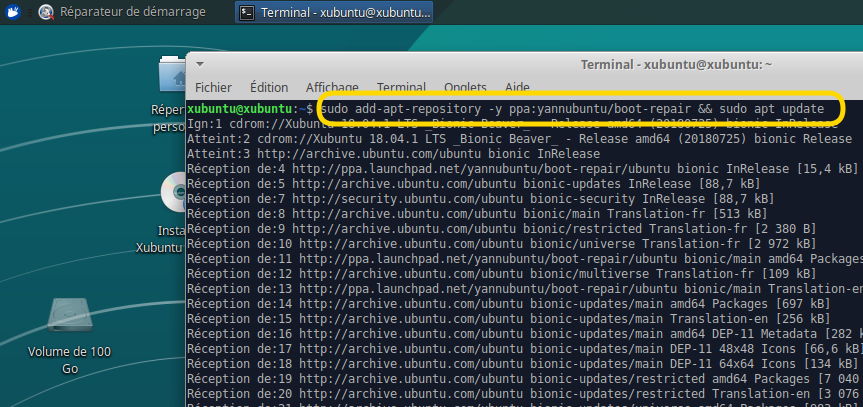
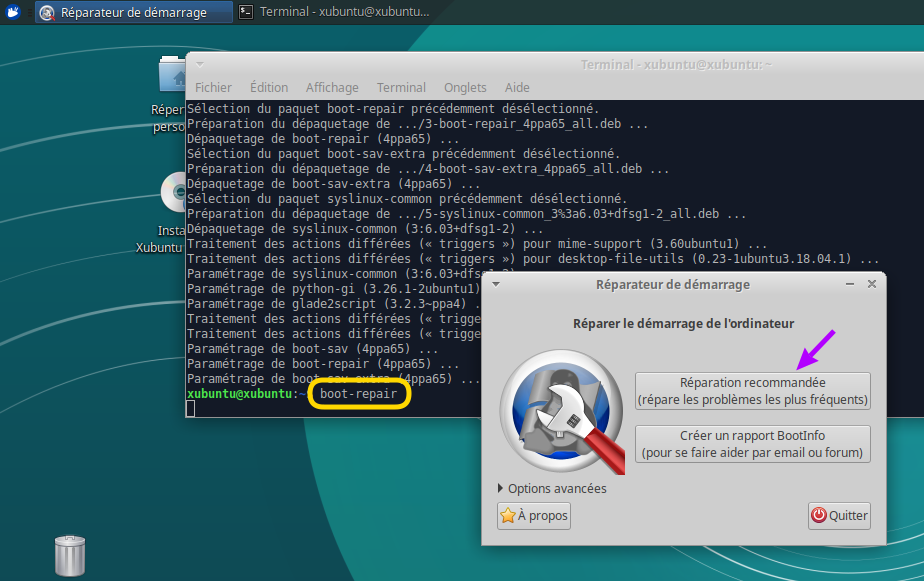
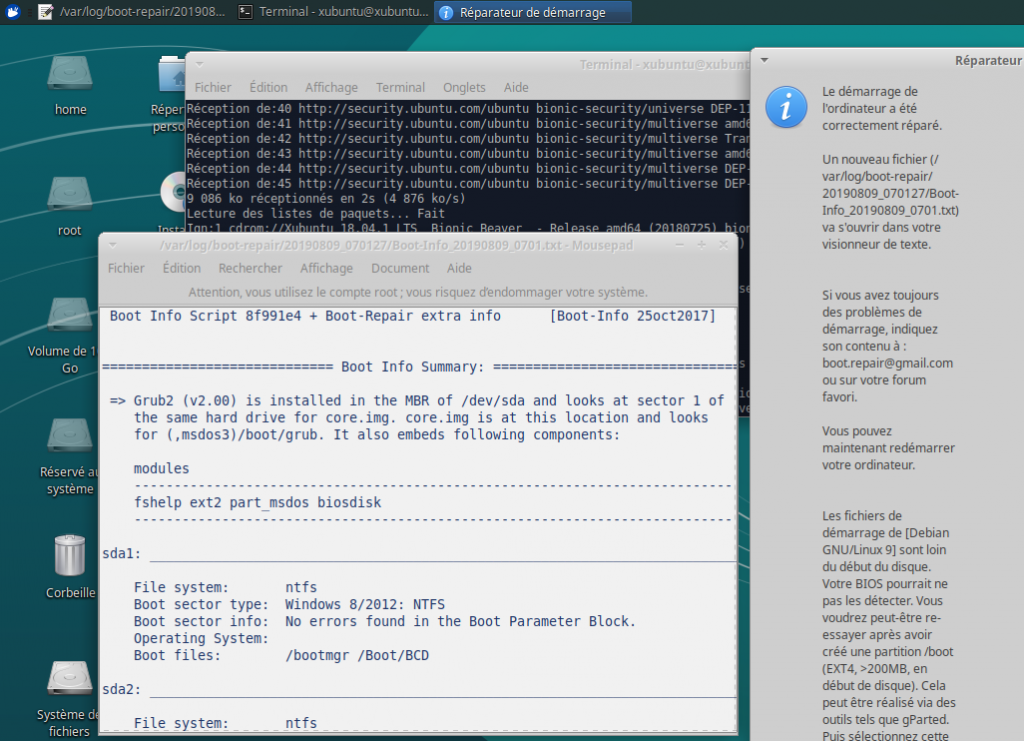
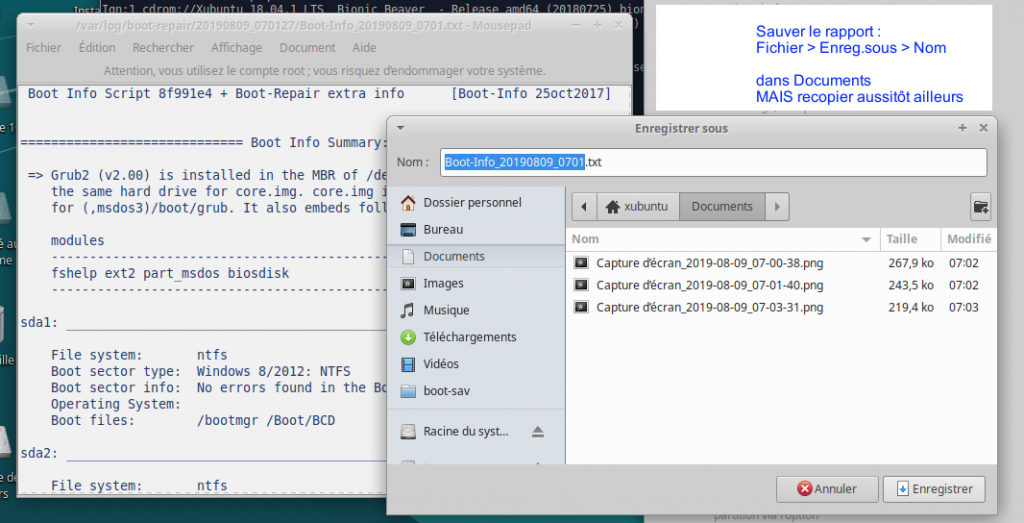
Exemple de Compte-rendu de repair (pour avoir aussi les commandes systeme.. )
Boot Info Script 8f991e4 + Boot-Repair extra info [Boot-Info 25oct2017]
============================= Boot Info Summary: ===============================
=> No boot loader is installed in the MBR of /dev/sda.
sda1: __________________________________________________________________________
File system: vfat
Boot sector type: Windows 7/2008: FAT32
Boot sector info: No errors found in the Boot Parameter Block.
Operating System:
Boot files: /EFI/Boot/bootx64.efi /EFI/Microsoft/Boot/bootmgfw.efi
/EFI/Microsoft/Boot/bootmgr.efi
/EFI/Microsoft/Boot/memtest.efi
sda2: __________________________________________________________________________
File system:
Boot sector type: –
Boot sector info:
Mounting failed: mount: unknown filesystem type ”
sda3: __________________________________________________________________________
File system: ntfs
Boot sector type: Windows 7/2008: NTFS
Boot sector info: No errors found in the Boot Parameter Block.
Operating System:
Boot files: /Windows/System32/winload.exe
============================ Drive/Partition Info: =============================
Drive: sda _____________________________________________________________________
Disk /dev/sda: 232.9 GiB, 250059350016 bytes, 488397168 sectors
Units: sectors of 1 * 512 = 512 bytes
Sector size (logical/physical): 512 bytes / 512 bytes
I/O size (minimum/optimal): 512 bytes / 512 bytes
Disklabel type: gpt
Partition Boot Start Sector End Sector # of Sectors Id System
/dev/sda1 1 488,397,167 488,397,167 ee GPT
GUID Partition Table detected.
Partition Attrs Start Sector End Sector # of Sectors System
/dev/sda1 2,048 206,847 204,800 EFI System partition
/dev/sda2 206,848 468,991 262,144 Microsoft Reserved Partition (Windows)
/dev/sda3 468,992 488,396,799 487,927,808 Data partition (Windows/Linux)
Attributes: R=Required, N=No Block IO, B=Legacy BIOS Bootable, +=More bits set
“blkid” output: ________________________________________________________________
Device UUID TYPE LABEL
/dev/loop0 squashfs
/dev/sda1 4E44-DAE8 vfat
/dev/sda2
/dev/sda3 8E24559424557FDF ntfs
/dev/sr0 2016-07-19-21-09-20-00 iso9660 Xubuntu 16.04.1 LTS amd64
========================= “ls -l /dev/disk/by-id” output: ======================
total 0
lrwxrwxrwx 1 root root 9 Apr 1 15:49 ata-Hitachi_HDS721025CLA682_JP0372J41K6TAM -> ../../sda
lrwxrwxrwx 1 root root 10 Apr 1 15:49 ata-Hitachi_HDS721025CLA682_JP0372J41K6TAM-part1 -> ../../sda1
lrwxrwxrwx 1 root root 10 Apr 1 15:49 ata-Hitachi_HDS721025CLA682_JP0372J41K6TAM-part2 -> ../../sda2
lrwxrwxrwx 1 root root 10 Apr 1 15:49 ata-Hitachi_HDS721025CLA682_JP0372J41K6TAM-part3 -> ../../sda3
lrwxrwxrwx 1 root root 9 Apr 1 14:39 ata-hp_DVD-ROM_TS-H353C_R54068AB853268 -> ../../sr0
lrwxrwxrwx 1 root root 9 Apr 1 15:49 wwn-0x5000cca379d5eb48 -> ../../sda
lrwxrwxrwx 1 root root 10 Apr 1 15:49 wwn-0x5000cca379d5eb48-part1 -> ../../sda1
lrwxrwxrwx 1 root root 10 Apr 1 15:49 wwn-0x5000cca379d5eb48-part2 -> ../../sda2
lrwxrwxrwx 1 root root 10 Apr 1 15:49 wwn-0x5000cca379d5eb48-part3 -> ../../sda3
================================ Mount points: =================================
Device Mount_Point Type Options
/dev/loop0 /rofs squashfs (ro,noatime)
/dev/sr0 /cdrom iso9660 (ro,noatime)
=============================== StdErr Messages: ===============================
File descriptor 9 (/proc/5216/mounts) leaked on lvs invocation. Parent PID 11671: bash
File descriptor 63 (pipe:[51106]) leaked on lvs invocation. Parent PID 11671: bash
ADDITIONAL INFORMATION :
=================== log of boot-repair 20180401_1549 ===================
boot-repair version : 4ppa65
boot-sav version : 4ppa65
boot-sav-extra version : 4ppa65
glade2script version : 3.2.3~ppa4
Warning: Unable to open /dev/sr0 read-write (Read-only file system). /dev/sr0 has been opened read-only.
boot-repair is executed in live-session (Ubuntu 16.04.1 LTS, xenial, Ubuntu, x86_64)
CPU op-mode(s): 32-bit, 64-bit
BOOT_IMAGE=/casper/vmlinuz.efi file=/cdrom/preseed/xubuntu.seed boot=casper quiet splash —
ls: cannot access ‘/home/usr/.config’: No such file or directory
=================== os-prober:
/dev/sda1@/efi/Microsoft/Boot/bootmgfw.efi:Windows Boot Manager:Windows:efi
=================== blkid:
/dev/sda1: UUID=”4E44-DAE8″ TYPE=”vfat” PARTLABEL=”EFI system partition” PARTUUID=”17eb04f1-6a21-496d-af6e-041c3682beef”
/dev/sda3: UUID=”8E24559424557FDF” TYPE=”ntfs” PARTLABEL=”Basic data partition” PARTUUID=”8119e3ab-0dc6-494f-b144-9182c0f702ba”
/dev/sr0: UUID=”2016-07-19-21-09-20-00″ LABEL=”Xubuntu 16.04.1 LTS amd64″ TYPE=”iso9660″ PTUUID=”6a017440″ PTTYPE=”dos”
/dev/loop0: TYPE=”squashfs”
/dev/sda2: PARTLABEL=”Microsoft reserved partition” PARTUUID=”61edde91-0480-49db-a36c-dd52f354f4e1″
1 disks with OS, 1 OS : 0 Linux, 0 MacOS, 1 Windows, 0 unknown type OS.
Windows not detected by os-prober on sda3.
Presence of EFI/Microsoft file detected: /mnt/boot-sav/sda1/EFI/Microsoft/Boot/bootmgfw.efi
Presence of EFI/Boot file detected: /mnt/boot-sav/sda1/EFI/Boot/bootx64.efi
ls /sys/firmware/efi/vars : UsbSupport-ec87d643-eba4-4bb5-a1e5-3f3e36b20da9,UsbMassDevNum-ec87d643-eba4-4bb5-a1e5-3f3e36b20da9,TxtFeatures-ec87d643-eba4-4bb5-a1e5-3f3e36b20da9,SystemAccess-e770bb69-bcb4-4d04-9e97-23ff9456feac,SSID-707c9176-a4c1-4e27-851d-1c37b7ca73c8,SlotPresent-ec87d643-eba4-4bb5-a1e5-3f3e36b20da9,SlotEnable-ec87d643-eba4-4bb5-a1e5-3f3e36b20da9,SetupFeatureSupport-b6ad93e3-19f7-4c85-aa72-80c57194dbc7,SerialPortsEnabledVar-560bf58a-1e0d-4d7e-953f-2980a261e031,SBRealRevID-707c9176-a4c1-4e27-851d-1c37b7ca73c8,SATA_DEFAULT-ec87d643-eba4-4bb5-a1e5-3f3e36b20da9,RearUsbPresent-ec87d643-eba4-4bb5-a1e5-3f3e36b20da9,RearUsbEnable-ec87d643-eba4-4bb5-a1e5-3f3e36b20da9,PowerOnTime-ec87d643-eba4-4bb5-a1e5-3f3e36b20da9,PNP0510_0_VV-560bf58a-1e0d-4d7e-953f-2980a261e031,PNP0510_0_NV-560bf58a-1e0d-4d7e-953f-2980a261e031,PNP0501_1_VV-560bf58a-1e0d-4d7e-953f-2980a261e031,PNP0501_0_VV-560bf58a-1e0d-4d7e-953f-2980a261e031,PNP0501_0_NV-560bf58a-1e0d-4d7e-953f-2980a261e031,PNP0400_0_VV-560bf58a-1e0d-4d7e-953f-2980a261e031,PlatformLangCodes-8be4df61-93ca-11d2-aa0d-00e098032b8c,PlatformLang-8be4df61-93ca-11d2-aa0d-00e098032b8c,PciSerialPortsLocationVar-560bf58a-1e0d-4d7e-953f-2980a261e031,ONBOARD_DEVS_PRESENT-d98397ee-7a9d-457a-a9df-e568ae87cc18,NotFirstBoot-70040abc-6387-4588-87b1-ddcd6c7d7af5,new_var,NBRealRevID-707c9176-a4c1-4e27-851d-1c37b7ca73c8,NBMemoryInfo-490216c0-076a-44d3-a536-ace05c90e386,MokListRT-605dab50-e046-4300-abb6-3dd810dd8b23,MemCeil.-8be4df61-93ca-11d2-aa0d-00e098032b8c,MEBxVersion-523db52e-5474-423e-9fc1-15adbc1600bc,MebxErrorReset-523db52e-5474-423e-9fc1-15adbc1600bc,LastHDS-ae601ef0-360b-11e0-9e42-0800200c9a66,LangCodes-8be4df61-93ca-11d2-aa0d-00e098032b8c,Lang-8be4df61-93ca-11d2-aa0d-00e098032b8c,InternalUsbPresent-ec87d643-eba4-4bb5-a1e5-3f3e36b20da9,InternalUsbEnable-ec87d643-eba4-4bb5-a1e5-3f3e36b20da9,HSTime-ae601ef0-360b-11e0-9e42-0800200c9a66,HpWriteOnceMetaData-707c9176-a4c1-4e27-851d-1c37b7ca73c8,HpMor-707c9176-a4c1-4e27-851d-1c37b7ca73c8,HP_CTRACE-707c9176-a4c1-4e27-851d-1c37b7ca73c8,HDD14-ec87d643-eba4-4bb5-a1e5-3f3e36b20da9,HDD13-ec87d643-eba4-4bb5-a1e5-3f3e36b20da9,HDD12-ec87d643-eba4-4bb5-a1e5-3f3e36b20da9,HDD11-ec87d643-eba4-4bb5-a1e5-3f3e36b20da9,HDD10-ec87d643-eba4-4bb5-a1e5-3f3e36b20da9,HDD09-ec87d643-eba4-4bb5-a1e5-3f3e36b20da9,HDD08-ec87d643-eba4-4bb5-a1e5-3f3e36b20da9,HDD07-ec87d643-eba4-4bb5-a1e5-3f3e36b20da9,HDD06-ec87d643-eba4-4bb5-a1e5-3f3e36b20da9,HDD05-ec87d643-eba4-4bb5-a1e5-3f3e36b20da9,HDD04-ec87d643-eba4-4bb5-a1e5-3f3e36b20da9,HDD03-ec87d643-eba4-4bb5-a1e5-3f3e36b20da9,FrontUsbPresent-ec87d643-eba4-4bb5-a1e5-3f3e36b20da9,FrontUsbEnable-ec87d643-eba4-4bb5-a1e5-3f3e36b20da9,FLOPPYDEVICE-ec87d643-eba4-4bb5-a1e5-3f3e36b20da9,FLOPPY00-ec87d643-eba4-4bb5-a1e5-3f3e36b20da9,del_var,ConOutDev-8be4df61-93ca-11d2-aa0d-00e098032b8c,ConOut-8be4df61-93ca-11d2-aa0d-00e098032b8c,ConInDev-8be4df61-93ca-11d2-aa0d-00e098032b8c,ConErrDev-8be4df61-93ca-11d2-aa0d-00e098032b8c,COM4-560bf58a-1e0d-4d7e-953f-2980a261e031,CDROM06-ec87d643-eba4-4bb5-a1e5-3f3e36b20da9,CDROM05-ec87d643-eba4-4bb5-a1e5-3f3e36b20da9,CDROM04-ec87d643-eba4-4bb5-a1e5-3f3e36b20da9,CDROM03-ec87d643-eba4-4bb5-a1e5-3f3e36b20da9,CDROM02-ec87d643-eba4-4bb5-a1e5-3f3e36b20da9,BootFlow-ef152fb4-7b2f-427d-bdb4-7e0a05826e64,BootCurrent-8be4df61-93ca-11d2-aa0d-00e098032b8c,BiosSynDataStuct-523db52e-5474-423e-9fc1-15adbc1600bc,AmtAsfBootOption-9ab518c8-13ed-44f7-a62e-375a33163e2e,AMITCGPPIVAR-a8a2093b-fefa-43c1-8e62-ce526847265e,
Please report this message to boot.repair@gmail.com
=================== efibootmgr -v
BootCurrent: 0009
No BootOrder is set; firmware will attempt recovery
=================== UEFI/Legacy mode:
BIOS is EFI-compatible, and is setup in EFI-mode for this live-session.
SecureBoot maybe enabled. (maybe sec-boot, Please report this message to boot.repair@gmail.com)
=================== PARTITIONS & DISKS:
sda1 : sda, not-sepboot, no-grubenv nogrub, no-docgrub, no-update-grub, 32, no-boot, is-os, is-correct-EFI, part-has-no-fstab, part-has-no-fstab, no-nt, no-winload, no-recov-nor-hid, no-bmgr, notwinboot, nopakmgr, nogrubinstall, no—usr, part-has-no-fstab, not-sep-usr, standard, not-far, notbiosboot, /mnt/boot-sav/sda1.
sda3 : sda, not-sepboot, no-grubenv nogrub, no-docgrub, no-update-grub, 32, no-boot, is-os, not–efi–part, part-has-no-fstab, part-has-no-fstab, no-nt, haswinload, no-recov-nor-hid, no-bmgr, notwinboot, nopakmgr, nogrubinstall, no—usr, part-has-no-fstab, not-sep-usr, standard, farbios, notbiosboot, /mnt/boot-sav/sda3.
sda : GPT, no-BIOS_boot, has-correctEFI, not-usb, not-mmc, has-os, 2048 sectors * 512 bytes
=================== parted -lm:
BYT;
/dev/sda:250GB:scsi:512:512:gpt:ATA Hitachi HDS72102:;
1:1049kB:106MB:105MB:fat32:EFI system partition:boot, esp;
2:106MB:240MB:134MB::Microsoft reserved partition:msftres;
3:240MB:250GB:250GB:ntfs:Basic data partition:msftdata;
BYT;
/dev/sr0:1265MB:scsi:2048:2048:mac:hp DVD-ROM TS-H353C:;
1:2048B:6143B:4096B::Apple:;
2:1255MB:1258MB:2425kB::EFI:;
=================== lsblk:
KNAME TYPE FSTYPE SIZE LABEL
sda disk 232.9G
sda1 part vfat 100M
sda2 part 128M
sda3 part ntfs 232.7G
sr0 rom iso9660 1.2G Xubuntu 16.04.1 LTS amd64
loop0 loop squashfs 1.1G
KNAME ROTA RO RM STATE MOUNTPOINT
sda 1 0 0 running
sda1 1 0 0 /mnt/boot-sav/sda1
sda2 1 0 0
sda3 1 0 0 /mnt/boot-sav/sda3
sr0 1 0 1 running /cdrom
loop0 1 1 0 /rofs
=================== mount:
sysfs on /sys type sysfs (rw,nosuid,nodev,noexec,relatime)
proc on /proc type proc (rw,nosuid,nodev,noexec,relatime)
udev on /dev type devtmpfs (rw,nosuid,relatime,size=918000k,nr_inodes=229500,mode=755)
devpts on /dev/pts type devpts (rw,nosuid,noexec,relatime,gid=5,mode=620,ptmxmode=000)
tmpfs on /run type tmpfs (rw,nosuid,noexec,relatime,size=186552k,mode=755)
/dev/sr0 on /cdrom type iso9660 (ro,noatime)
/dev/loop0 on /rofs type squashfs (ro,noatime)
/cow on / type overlay (rw,relatime,lowerdir=//filesystem.squashfs,upperdir=/cow/upper,workdir=/cow/work)
securityfs on /sys/kernel/security type securityfs (rw,nosuid,nodev,noexec,relatime)
tmpfs on /dev/shm type tmpfs (rw,nosuid,nodev)
tmpfs on /run/lock type tmpfs (rw,nosuid,nodev,noexec,relatime,size=5120k)
tmpfs on /sys/fs/cgroup type tmpfs (ro,nosuid,nodev,noexec,mode=755)
cgroup on /sys/fs/cgroup/systemd type cgroup (rw,nosuid,nodev,noexec,relatime,xattr,release_agent=/lib/systemd/systemd-cgroups-agent,name=systemd)
pstore on /sys/fs/pstore type pstore (rw,nosuid,nodev,noexec,relatime)
efivarfs on /sys/firmware/efi/efivars type efivarfs (rw,nosuid,nodev,noexec,relatime)
cgroup on /sys/fs/cgroup/net_cls,net_prio type cgroup (rw,nosuid,nodev,noexec,relatime,net_cls,net_prio)
cgroup on /sys/fs/cgroup/perf_event type cgroup (rw,nosuid,nodev,noexec,relatime,perf_event)
cgroup on /sys/fs/cgroup/freezer type cgroup (rw,nosuid,nodev,noexec,relatime,freezer)
cgroup on /sys/fs/cgroup/cpuset type cgroup (rw,nosuid,nodev,noexec,relatime,cpuset)
cgroup on /sys/fs/cgroup/pids type cgroup (rw,nosuid,nodev,noexec,relatime,pids)
cgroup on /sys/fs/cgroup/cpu,cpuacct type cgroup (rw,nosuid,nodev,noexec,relatime,cpu,cpuacct)
cgroup on /sys/fs/cgroup/hugetlb type cgroup (rw,nosuid,nodev,noexec,relatime,hugetlb)
cgroup on /sys/fs/cgroup/blkio type cgroup (rw,nosuid,nodev,noexec,relatime,blkio)
cgroup on /sys/fs/cgroup/memory type cgroup (rw,nosuid,nodev,noexec,relatime,memory)
cgroup on /sys/fs/cgroup/devices type cgroup (rw,nosuid,nodev,noexec,relatime,devices)
systemd-1 on /proc/sys/fs/binfmt_misc type autofs (rw,relatime,fd=34,pgrp=1,timeout=0,minproto=5,maxproto=5,direct)
mqueue on /dev/mqueue type mqueue (rw,relatime)
hugetlbfs on /dev/hugepages type hugetlbfs (rw,relatime)
debugfs on /sys/kernel/debug type debugfs (rw,relatime)
tracefs on /sys/kernel/debug/tracing type tracefs (rw,relatime)
fusectl on /sys/fs/fuse/connections type fusectl (rw,relatime)
tmpfs on /tmp type tmpfs (rw,nosuid,nodev,relatime)
tmpfs on /run/user/999 type tmpfs (rw,nosuid,nodev,relatime,size=186552k,mode=700,uid=999,gid=999)
gvfsd-fuse on /run/user/999/gvfs type fuse.gvfsd-fuse (rw,nosuid,nodev,relatime,user_id=999,group_id=999)
/dev/sda1 on /mnt/boot-sav/sda1 type vfat (rw,relatime,fmask=0022,dmask=0022,codepage=437,iocharset=iso8859-1,shortname=mixed,errors=remount-ro)
/dev/sda3 on /mnt/boot-sav/sda3 type fuseblk (rw,relatime,user_id=0,group_id=0,allow_other,blksize=4096)
=================== ls:
/sys/block/sda (filtered): alignment_offset bdi capability dev device discard_alignment events events_async events_poll_msecs ext_range holders inflight integrity power queue range removable ro sda1 sda2 sda3 size slaves stat subsystem trace uevent
/sys/block/sr0 (filtered): alignment_offset bdi capability dev device discard_alignment events events_async events_poll_msecs ext_range holders inflight integrity power queue range removable ro size slaves stat subsystem trace uevent
/dev (filtered): autofs block bsg btrfs-control bus cdrom char console core cpu cpu_dma_latency cuse disk dri dvd ecryptfs fb0 fd full fuse hidraw0 hidraw1 hpet hugepages hwrng i2c-0 i2c-1 i2c-2 i2c-3 i2c-4 i2c-5 i2c-6 initctl input kmsg lightnvm log mapper mcelog mei0 mem memory_bandwidth mqueue net network_latency network_throughput null port ppp psaux ptmx ptp0 pts random rfkill rtc rtc0 sda sda1 sda2 sda3 sg0 sg1 shm snapshot snd sr0 stderr stdin stdout tpm0 uhid uinput urandom userio vfio vga_arbiter vhci vhost-net watchdog watchdog0 zero
ls /dev/mapper: control
=================== hexdump -n512 -C /dev/sda1
00000000 eb 58 90 4d 53 44 4f 53 35 2e 30 00 02 02 fe 19 |.X.MSDOS5.0…..|
00000010 02 00 00 00 00 f8 00 00 3f 00 ff 00 00 08 00 00 |……..?…….|
00000020 00 20 03 00 01 03 00 00 00 00 00 00 02 00 00 00 |. …………..|
00000030 01 00 06 00 00 00 00 00 00 00 00 00 00 00 00 00 |…………….|
00000040 80 01 29 e8 da 44 4e 4e 4f 20 4e 41 4d 45 20 20 |..)..DNNO NAME |
00000050 20 20 46 41 54 33 32 20 20 20 33 c9 8e d1 bc f4 | FAT32 3…..|
00000060 7b 8e c1 8e d9 bd 00 7c 88 4e 02 8a 56 40 b4 41 |{……|.N..V@.A|
00000070 bb aa 55 cd 13 72 10 81 fb 55 aa 75 0a f6 c1 01 |..U..r…U.u….|
00000080 74 05 fe 46 02 eb 2d 8a 56 40 b4 08 cd 13 73 05 |t..F..-.V@….s.|
00000090 b9 ff ff 8a f1 66 0f b6 c6 40 66 0f b6 d1 80 e2 |…..f…@f…..|
000000a0 3f f7 e2 86 cd c0 ed 06 41 66 0f b7 c9 66 f7 e1 |?…….Af…f..|
000000b0 66 89 46 f8 83 7e 16 00 75 38 83 7e 2a 00 77 32 |f.F..~..u8.~*.w2|
000000c0 66 8b 46 1c 66 83 c0 0c bb 00 80 b9 01 00 e8 2b |f.F.f……….+|
000000d0 00 e9 2c 03 a0 fa 7d b4 7d 8b f0 ac 84 c0 74 17 |..,…}.}…..t.|
000000e0 3c ff 74 09 b4 0e bb 07 00 cd 10 eb ee a0 fb 7d |<.t…………}|
000000f0 eb e5 a0 f9 7d eb e0 98 cd 16 cd 19 66 60 80 7e |….}…….f`.~|
00000100 02 00 0f 84 20 00 66 6a 00 66 50 06 53 66 68 10 |…. .fj.fP.Sfh.|
00000110 00 01 00 b4 42 8a 56 40 8b f4 cd 13 66 58 66 58 |….B.V@….fXfX|
00000120 66 58 66 58 eb 33 66 3b 46 f8 72 03 f9 eb 2a 66 |fXfX.3f;F.r…*f|
00000130 33 d2 66 0f b7 4e 18 66 f7 f1 fe c2 8a ca 66 8b |3.f..N.f……f.|
00000140 d0 66 c1 ea 10 f7 76 1a 86 d6 8a 56 40 8a e8 c0 |.f….v….V@…|
00000150 e4 06 0a cc b8 01 02 cd 13 66 61 0f 82 75 ff 81 |………fa..u..|
00000160 c3 00 02 66 40 49 75 94 c3 42 4f 4f 54 4d 47 52 |…f@Iu..BOOTMGR|
00000170 20 20 20 20 00 00 00 00 00 00 00 00 00 00 00 00 | …………|
00000180 00 00 00 00 00 00 00 00 00 00 00 00 00 00 00 00 |…………….|
*
000001a0 00 00 00 00 00 00 00 00 00 00 00 00 0d 0a 52 65 |…………..Re|
000001b0 74 69 72 65 7a 20 6c 65 20 64 69 73 71 75 65 ff |tirez le disque.|
000001c0 0d 0a 45 72 72 2e 20 64 69 73 71 75 65 ff 0d 0a |..Err. disque…|
000001d0 50 72 65 73 73 65 7a 20 75 6e 65 20 74 6f 75 63 |Pressez une touc|
000001e0 68 65 20 70 6f 75 72 20 72 65 64 82 6d 61 72 72 |he pour red.marr|
000001f0 65 72 0d 0a 00 00 00 00 00 ac c0 ce 00 00 55 aa |er…………U.|
00000200
=================== hexdump -n512 -C /dev/sda3
00000000 eb 52 90 4e 54 46 53 20 20 20 20 00 02 08 00 00 |.R.NTFS …..|
00000010 00 00 00 00 00 f8 00 00 3f 00 ff 00 00 28 07 00 |……..?….(..|
00000020 00 00 00 00 80 00 80 00 f8 2f 15 1d 00 00 00 00 |………/……|
00000030 00 00 0c 00 00 00 00 00 02 00 00 00 00 00 00 00 |…………….|
00000040 f6 00 00 00 01 00 00 00 df 7f 55 24 94 55 24 8e |……….U$.U$.|
00000050 00 00 00 00 fa 33 c0 8e d0 bc 00 7c fb 68 c0 07 |…..3…..|.h..|
00000060 1f 1e 68 66 00 cb 88 16 0e 00 66 81 3e 03 00 4e |..hf……f.>..N|
00000070 54 46 53 75 15 b4 41 bb aa 55 cd 13 72 0c 81 fb |TFSu..A..U..r…|
00000080 55 aa 75 06 f7 c1 01 00 75 03 e9 dd 00 1e 83 ec |U.u…..u…….|
00000090 18 68 1a 00 b4 48 8a 16 0e 00 8b f4 16 1f cd 13 |.h…H……….|
000000a0 9f 83 c4 18 9e 58 1f 72 e1 3b 06 0b 00 75 db a3 |…..X.r.;…u..|
000000b0 0f 00 c1 2e 0f 00 04 1e 5a 33 db b9 00 20 2b c8 |……..Z3… +.|
000000c0 66 ff 06 11 00 03 16 0f 00 8e c2 ff 06 16 00 e8 |f……………|
000000d0 4b 00 2b c8 77 ef b8 00 bb cd 1a 66 23 c0 75 2d |K.+.w……f#.u-|
000000e0 66 81 fb 54 43 50 41 75 24 81 f9 02 01 72 1e 16 |f..TCPAu$….r..|
000000f0 68 07 bb 16 68 70 0e 16 68 09 00 66 53 66 53 66 |h…hp..h..fSfSf|
00000100 55 16 16 16 68 b8 01 66 61 0e 07 cd 1a 33 c0 bf |U…h..fa….3..|
00000110 28 10 b9 d8 0f fc f3 aa e9 5f 01 90 90 66 60 1e |(…….._…f`.|
00000120 06 66 a1 11 00 66 03 06 1c 00 1e 66 68 00 00 00 |.f…f…..fh…|
00000130 00 66 50 06 53 68 01 00 68 10 00 b4 42 8a 16 0e |.fP.Sh..h…B…|
00000140 00 16 1f 8b f4 cd 13 66 59 5b 5a 66 59 66 59 1f |…….fY[ZfYfY.|
00000150 0f 82 16 00 66 ff 06 11 00 03 16 0f 00 8e c2 ff |….f………..|
00000160 0e 16 00 75 bc 07 1f 66 61 c3 a0 f8 01 e8 09 00 |…u…fa…….|
00000170 a0 fb 01 e8 03 00 f4 eb fd b4 01 8b f0 ac 3c 00 |…………..<.|
00000180 74 09 b4 0e bb 07 00 cd 10 eb f2 c3 0d 0a 45 72 |t………….Er|
00000190 72 65 75 72 20 6c 65 63 74 75 72 65 20 64 69 73 |reur lecture dis|
000001a0 71 75 65 00 0d 0a 42 4f 4f 54 4d 47 52 20 61 62 |que…BOOTMGR ab|
000001b0 73 65 6e 74 00 0d 0a 42 4f 4f 54 4d 47 52 20 63 |sent…BOOTMGR c|
000001c0 6f 6d 70 72 65 73 73 82 00 0d 0a 43 74 72 6c 2b |ompress….Ctrl+|
000001d0 41 6c 74 2b 53 75 70 70 72 20 70 6f 75 72 20 72 |Alt+Suppr pour r|
000001e0 65 64 82 6d 61 72 72 65 72 0d 0a 00 6f 20 72 65 |ed.marrer…o re|
000001f0 73 74 61 72 74 0d 0a 00 8c a4 b5 c9 00 00 55 aa |start………U.|
00000200
=================== df -Th:
Filesystem Type Size Used Avail Use% Mounted on
udev devtmpfs 897M 0 897M 0% /dev
tmpfs tmpfs 183M 5.8M 177M 4% /run
/dev/sr0 iso9660 1.2G 1.2G 0 100% /cdrom
/dev/loop0 squashfs 1.2G 1.2G 0 100% /rofs
/cow overlay 911M 164M 748M 18% /
tmpfs tmpfs 911M 108K 911M 1% /dev/shm
tmpfs tmpfs 5.0M 4.0K 5.0M 1% /run/lock
tmpfs tmpfs 911M 0 911M 0% /sys/fs/cgroup
tmpfs tmpfs 911M 8.0K 911M 1% /tmp
tmpfs tmpfs 183M 40K 183M 1% /run/user/999
/dev/sda1 vfat 96M 18M 79M 19% /mnt/boot-sav/sda1
/dev/sda3 fuseblk 233G 35G 199G 15% /mnt/boot-sav/sda3
=================== fdisk -l:
Disk /dev/ram0: 64 MiB, 67108864 bytes, 131072 sectors
Units: sectors of 1 * 512 = 512 bytes
Sector size (logical/physical): 512 bytes / 4096 bytes
I/O size (minimum/optimal): 4096 bytes / 4096 bytes
Disk /dev/ram1: 64 MiB, 67108864 bytes, 131072 sectors
Units: sectors of 1 * 512 = 512 bytes
Sector size (logical/physical): 512 bytes / 4096 bytes
I/O size (minimum/optimal): 4096 bytes / 4096 bytes
Disk /dev/ram2: 64 MiB, 67108864 bytes, 131072 sectors
Units: sectors of 1 * 512 = 512 bytes
Sector size (logical/physical): 512 bytes / 4096 bytes
I/O size (minimum/optimal): 4096 bytes / 4096 bytes
Disk /dev/ram3: 64 MiB, 67108864 bytes, 131072 sectors
Units: sectors of 1 * 512 = 512 bytes
Sector size (logical/physical): 512 bytes / 4096 bytes
I/O size (minimum/optimal): 4096 bytes / 4096 bytes
Disk /dev/ram4: 64 MiB, 67108864 bytes, 131072 sectors
Units: sectors of 1 * 512 = 512 bytes
Sector size (logical/physical): 512 bytes / 4096 bytes
I/O size (minimum/optimal): 4096 bytes / 4096 bytes
Disk /dev/ram5: 64 MiB, 67108864 bytes, 131072 sectors
Units: sectors of 1 * 512 = 512 bytes
Sector size (logical/physical): 512 bytes / 4096 bytes
I/O size (minimum/optimal): 4096 bytes / 4096 bytes
Disk /dev/ram6: 64 MiB, 67108864 bytes, 131072 sectors
Units: sectors of 1 * 512 = 512 bytes
Sector size (logical/physical): 512 bytes / 4096 bytes
I/O size (minimum/optimal): 4096 bytes / 4096 bytes
Disk /dev/ram7: 64 MiB, 67108864 bytes, 131072 sectors
Units: sectors of 1 * 512 = 512 bytes
Sector size (logical/physical): 512 bytes / 4096 bytes
I/O size (minimum/optimal): 4096 bytes / 4096 bytes
Disk /dev/ram8: 64 MiB, 67108864 bytes, 131072 sectors
Units: sectors of 1 * 512 = 512 bytes
Sector size (logical/physical): 512 bytes / 4096 bytes
I/O size (minimum/optimal): 4096 bytes / 4096 bytes
Disk /dev/ram9: 64 MiB, 67108864 bytes, 131072 sectors
Units: sectors of 1 * 512 = 512 bytes
Sector size (logical/physical): 512 bytes / 4096 bytes
I/O size (minimum/optimal): 4096 bytes / 4096 bytes
Disk /dev/ram10: 64 MiB, 67108864 bytes, 131072 sectors
Units: sectors of 1 * 512 = 512 bytes
Sector size (logical/physical): 512 bytes / 4096 bytes
I/O size (minimum/optimal): 4096 bytes / 4096 bytes
Disk /dev/ram11: 64 MiB, 67108864 bytes, 131072 sectors
Units: sectors of 1 * 512 = 512 bytes
Sector size (logical/physical): 512 bytes / 4096 bytes
I/O size (minimum/optimal): 4096 bytes / 4096 bytes
Disk /dev/ram12: 64 MiB, 67108864 bytes, 131072 sectors
Units: sectors of 1 * 512 = 512 bytes
Sector size (logical/physical): 512 bytes / 4096 bytes
I/O size (minimum/optimal): 4096 bytes / 4096 bytes
Disk /dev/ram13: 64 MiB, 67108864 bytes, 131072 sectors
Units: sectors of 1 * 512 = 512 bytes
Sector size (logical/physical): 512 bytes / 4096 bytes
I/O size (minimum/optimal): 4096 bytes / 4096 bytes
Disk /dev/ram14: 64 MiB, 67108864 bytes, 131072 sectors
Units: sectors of 1 * 512 = 512 bytes
Sector size (logical/physical): 512 bytes / 4096 bytes
I/O size (minimum/optimal): 4096 bytes / 4096 bytes
Disk /dev/ram15: 64 MiB, 67108864 bytes, 131072 sectors
Units: sectors of 1 * 512 = 512 bytes
Sector size (logical/physical): 512 bytes / 4096 bytes
I/O size (minimum/optimal): 4096 bytes / 4096 bytes
Disk /dev/loop0: 1.1 GiB, 1213882368 bytes, 2370864 sectors
Units: sectors of 1 * 512 = 512 bytes
Sector size (logical/physical): 512 bytes / 512 bytes
I/O size (minimum/optimal): 512 bytes / 512 bytes
Disk /dev/sda: 232.9 GiB, 250059350016 bytes, 488397168 sectors
Units: sectors of 1 * 512 = 512 bytes
Sector size (logical/physical): 512 bytes / 512 bytes
I/O size (minimum/optimal): 512 bytes / 512 bytes
Disklabel type: gpt
Disk identifier: 951B8DB7-3864-4263-A42A-9F4327FFA268
Device Start End Sectors Size Type
/dev/sda1 2048 206847 204800 100M EFI System
/dev/sda2 206848 468991 262144 128M Microsoft reserved
/dev/sda3 468992 488396799 487927808 232.7G Microsoft basic data
No OS or WinEFI system
Gtk-Message: GtkDialog mapped without a transient parent. This is discouraged.
=================== Recommended repair
The default repair of the Boot-Repair utility will not act on the MBR.
Additional repair will be performed: repair-filesystems fix-windows-boot
Gtk-Message: GtkDialog mapped without a transient parent. This is discouraged.
Force Unmount all blkid partitions (for fsck) except / /boot /cdrom /dev /etc /home /opt /pas /proc /rofs /sys /tmp /usr /var
fsck -fyM /dev/sda1
fsck from util-linux 2.27.1
ntfsfix /dev/sda3
Refusing to operate on read-write mounted device /dev/sda3.
Quantity of real Windows: 1
Boot successfully repaired.
You can now reboot your computer.