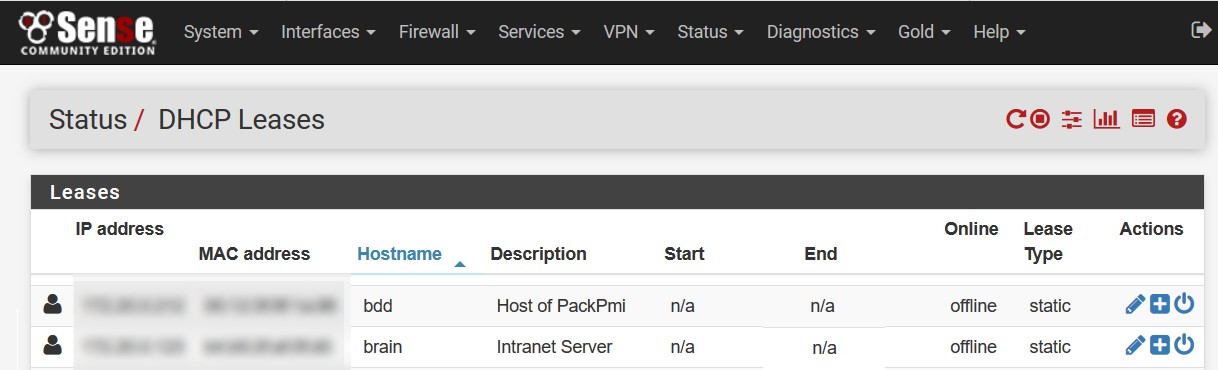Vérifier / MaJ le fichier /etc/hostname qui doit contenir le nom du serveur
Se connecter à pfsense
1. Menu Status > DHCP Leases to view the list of clients who have issued DHCP requests.
2. Click the “plus” button to add a new static DHCP mapping.
3. The MAC address will be pre-filled.
4. Enter an IP address, which must be outside the range of dynamically assigned DHCP addresses.
5. The Hostname may be pre-filled. If not, enter one.
6. Enter a Description.
7. Save the changes.
8. Apply
Le serveur a désormais un Lease Type = ‘static‘
9. → Supprimer l’ancienne ligne avec Lease Type = ‘active’
10. → Restart Service